Collaborate in one place
Stay connected and aligned, no matter where you are. Share files, leave comments, and work together in real-time, all within a secure and centralized workspace.
Collaborate with ease on Creatie. Share ideas, and create exceptional designs together.
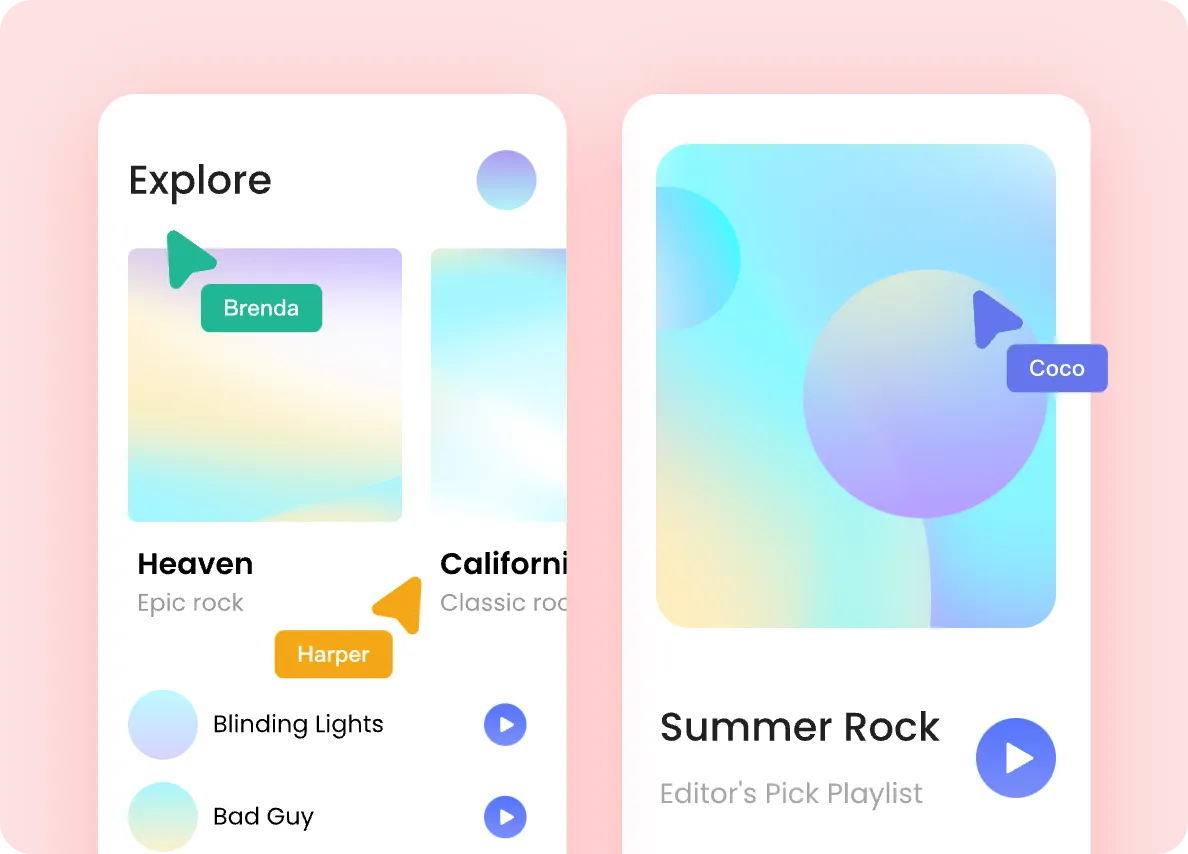
Stay connected and aligned, no matter where you are. Share files, leave comments, and work together in real-time, all within a secure and centralized workspace.
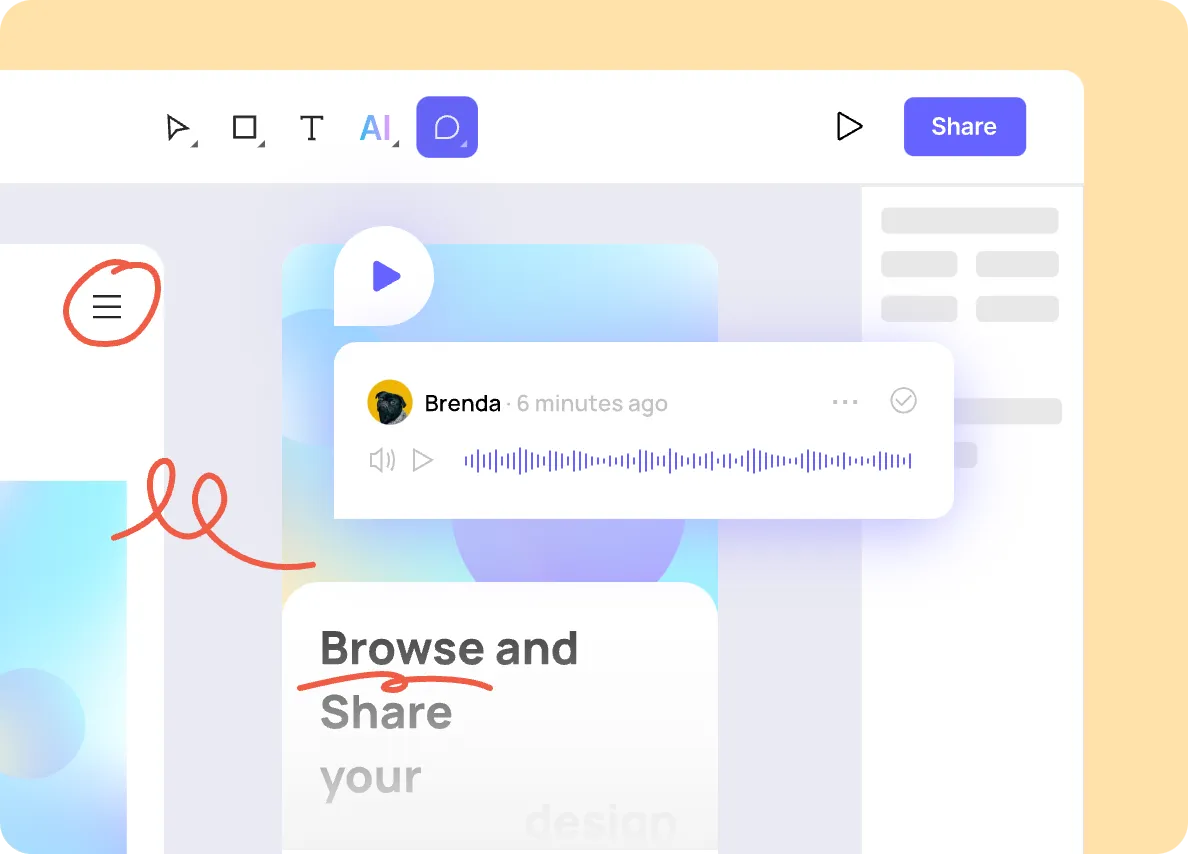
Get clear feedback with Creatie's versatile multimedia comment features, keep your projects moving forward. Give and receive comments through copy suggestions, voice messages, or idea sketches.

Keep everyone in the loop, and get the input you need. Set permissions, control access, and gather feedback from stakeholders, clients, or team members with just a few clicks.
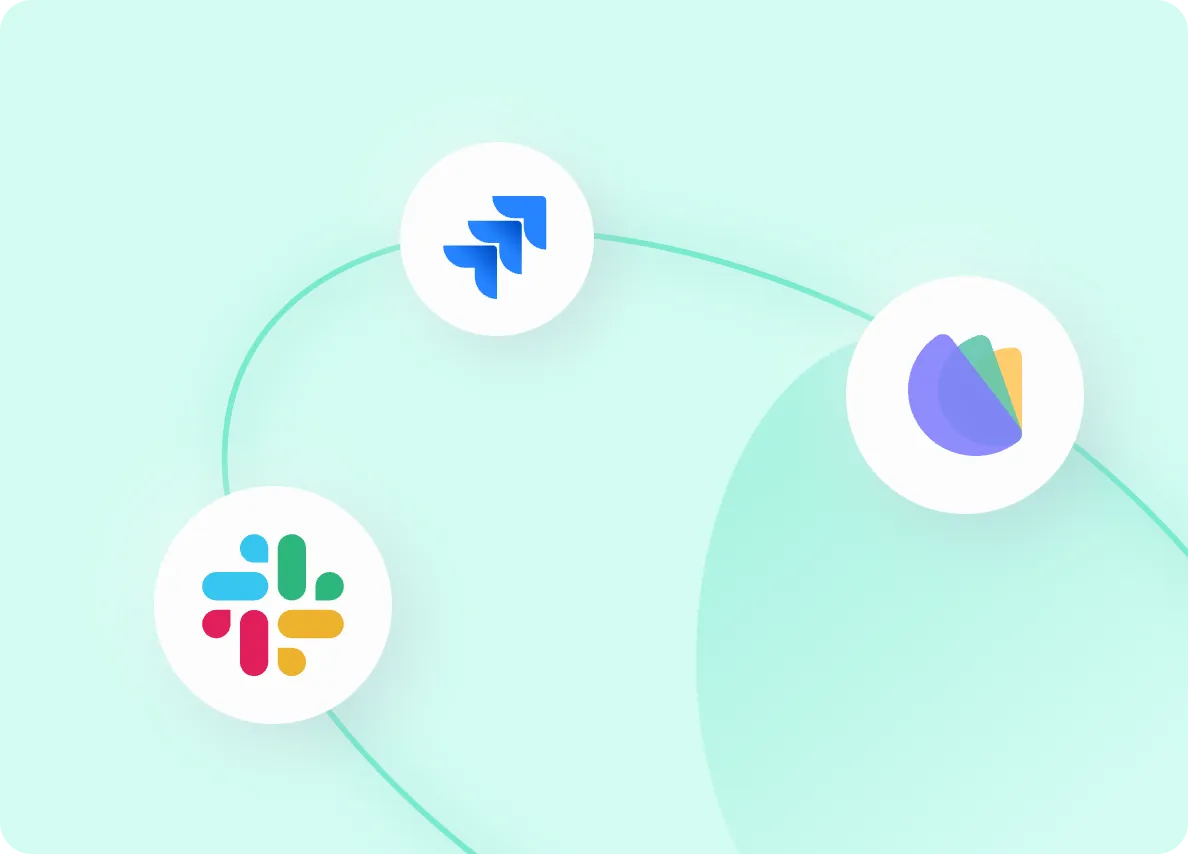
Take your collaboration to the next level with Creatie's integrations with Slack and Jira. Connect your favorite tools, sync your workflows, and automate tasks, all within Creatie. With seamless integrations and powerful cooperation capabilities, Creatie helps your team work smarter, not harder.
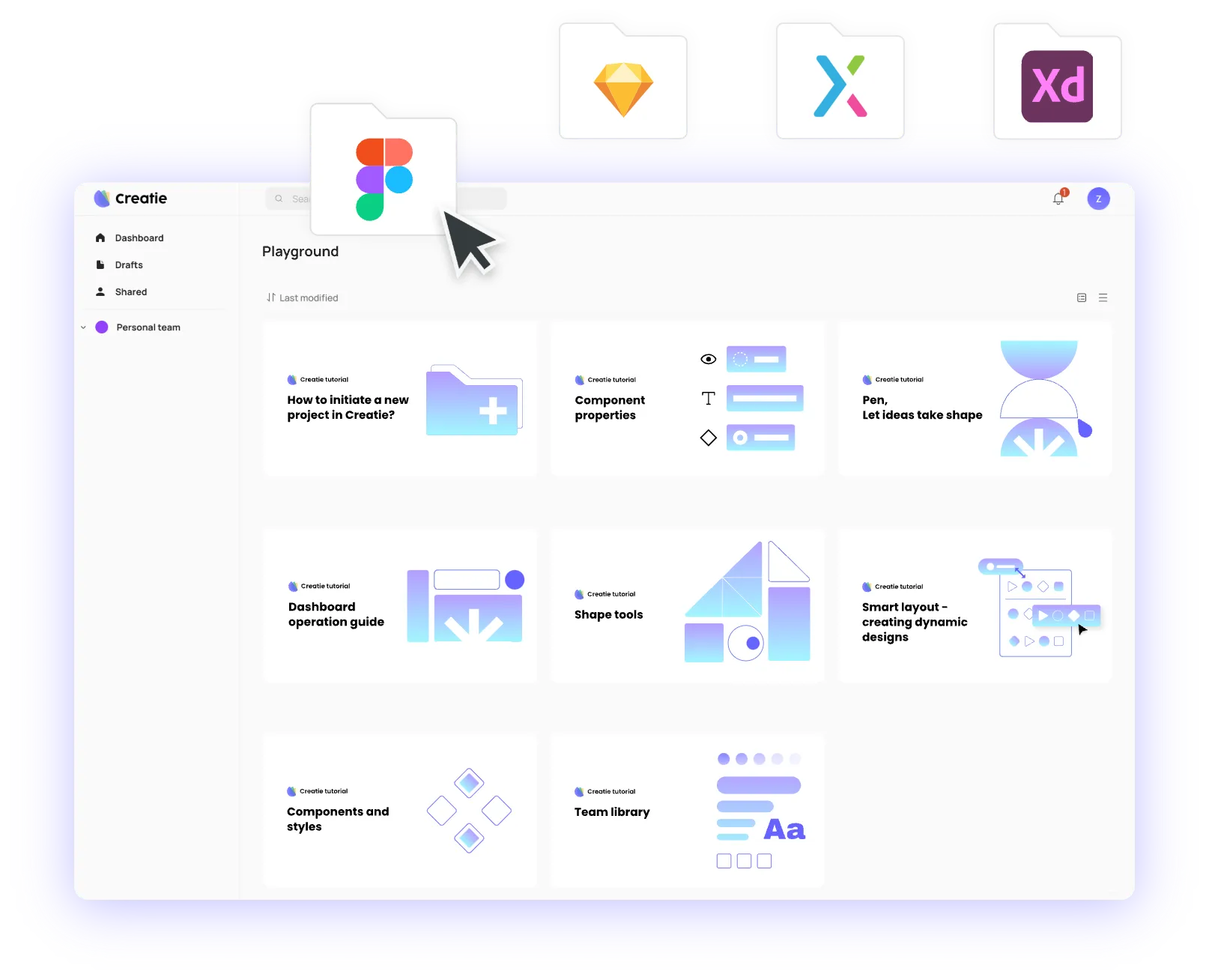
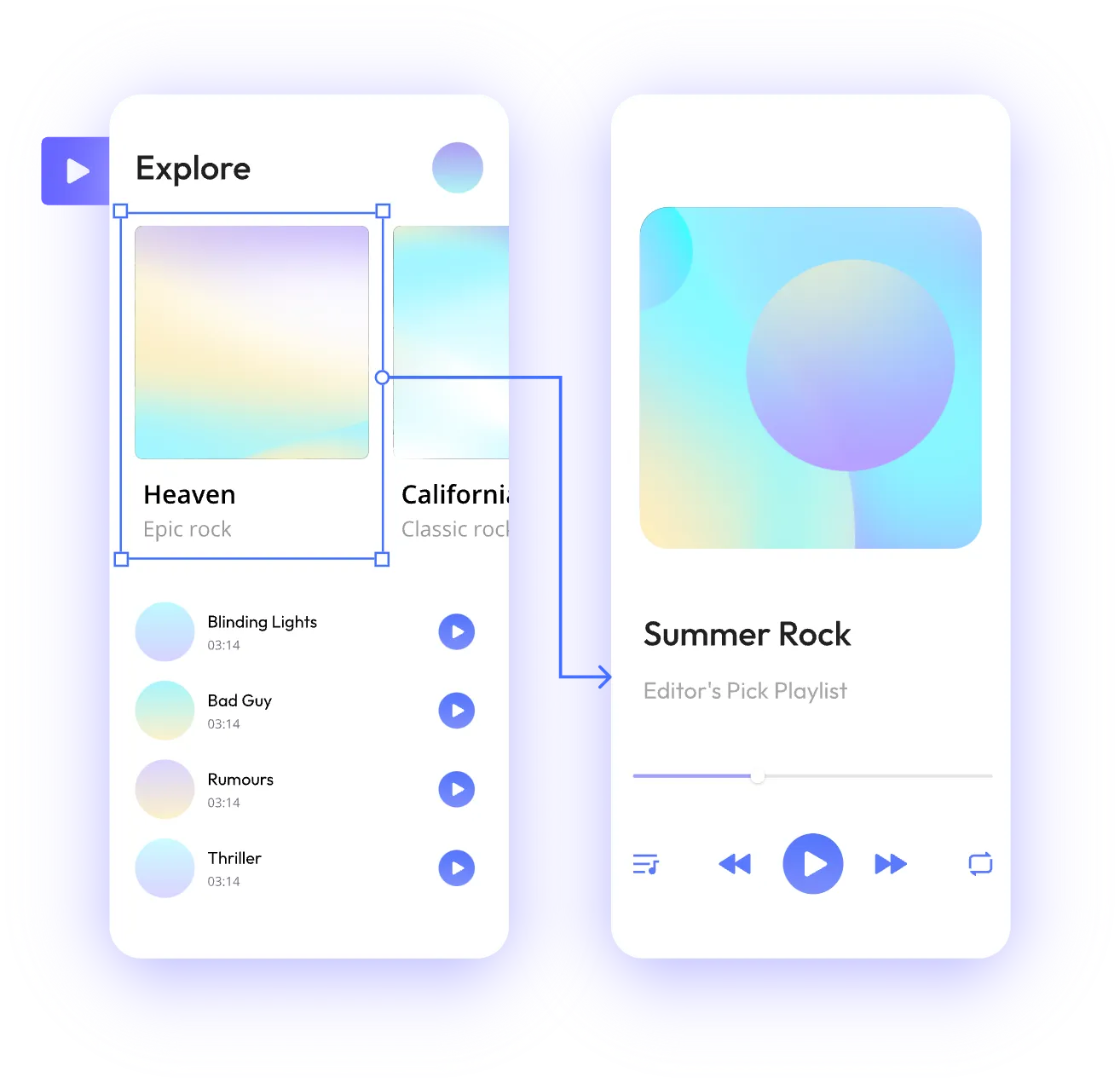

Creatie offers a centralized, secure workspace where teams can share files, leave comments, and work together in real-time. With features like live collaboration, version control, and seamless communication tools, Creatie makes it easy for small teams to stay connected and aligned throughout the design process.
Creatie's intuitive annotation tools allow team members to leave comments, draw directly on designs, and resolve issues quickly, all without leaving the platform. This streamlined feedback process helps teams get clear, actionable input and keep projects moving forward.
Creatie's versatile link sharing feature allows you to share designs with anyone, anywhere. You can set permissions, control access, and gather feedback from stakeholders, clients, or team members with just a few clicks, making it easy to keep everyone in the loop and get the input you need.
Yes, Creatie offers a range of app integrations and cooperation features that help teams take their collaboration to the next level. By connecting your favorite tools, syncing workflows, and automating tasks within Creatie, your team can work smarter and more efficiently.
In addition to real-time collaboration, annotation tools, and link sharing, Creatie also provides powerful features like version control and history, design handoff and developer collaboration, and project and task management. These features work together to create a comprehensive collaboration solution for small design teams.
Powerful features, fair pricing