Add RTL languages and bidirectional text
What are RTL languages and bidirectional text?
The world’s popular RTL (right-to-Left) languages and bidirectional text layout are supported in Creatie files.
-
RTL (Right-to-Left) refers to languages or writing systems that start on the right and extend towards the left. Common languages include Arabic, Uyghur, Hebrew, Persian, Urdu, etc.
-
Bidirectional (bidi) text refers to text that contains both RTL and LTR (Left-to-Right) languages or writing systems.
By default, Creatie automatically handles the text direction based on input language detection. If the language is RTL, it will automatically display from right to left.
Additionally, Creatie provides RTL fonts. If the font you are using doesn't support RTL languages, the font fallback mechanism will be triggered. It automatically falls back to a font that supports the language, ensuring that even if you don't have the corresponding font, you can still edit and correctly display RTL languages.
RTL text
RTL text refers to languages written from right to left. In terms of reading and writing order, it is opposite to LTR text, leading to differences in editing methods.
Align text
In Creatie design files, text layers default to left alignment. In other words, by default, the text blocks align to the left side of the layer’s bounding box. You can change the alignment in the right-side Properties panel if you want to. Creatie will remember the alignment settings of the previous edited text layer until the file is refreshed or closed.
Each text layer can have one text alignment. If you need different text alignments, create a new text layer.
Text editing
- Cursor movement: In RTL language text, the cursor moves differently than in LTR. Moving left means moving to the end of the preceding word, and moving right means moving to the beginning of the previous word. The semantics of left and right movement are opposite to those of LTR languages.
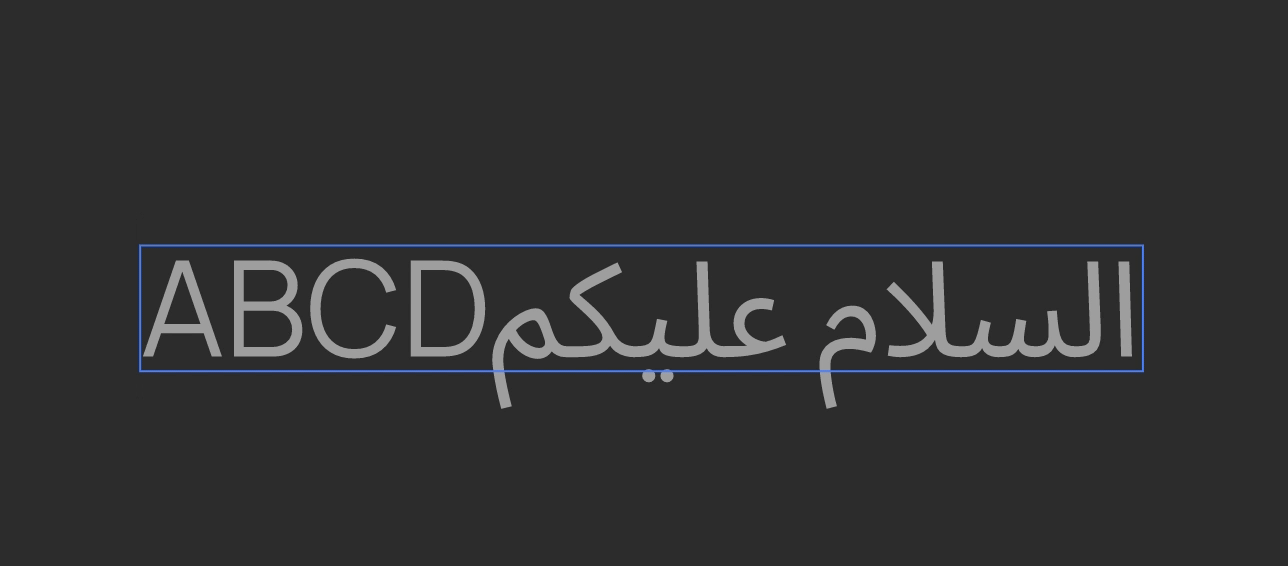
-
Insertion: Inserting text at the cursor position places the text to the right of the cursor.
-
Line break: In RTL languages, the leftmost side of the line is the line ending, and the rightmost side is the line beginning. A line break is on the left side, and the cursor always stays at the leftmost side of the text box.
-
Deletion: When deleting, it removes the preceding word. For RTL text, deletion affects the text to the right of the cursor.
-
Ordered and unordered lists: When the text direction is RTL, ordered and unordered lists are displayed to the right of the text. Conversely, in LTR text, they appear on the left side.
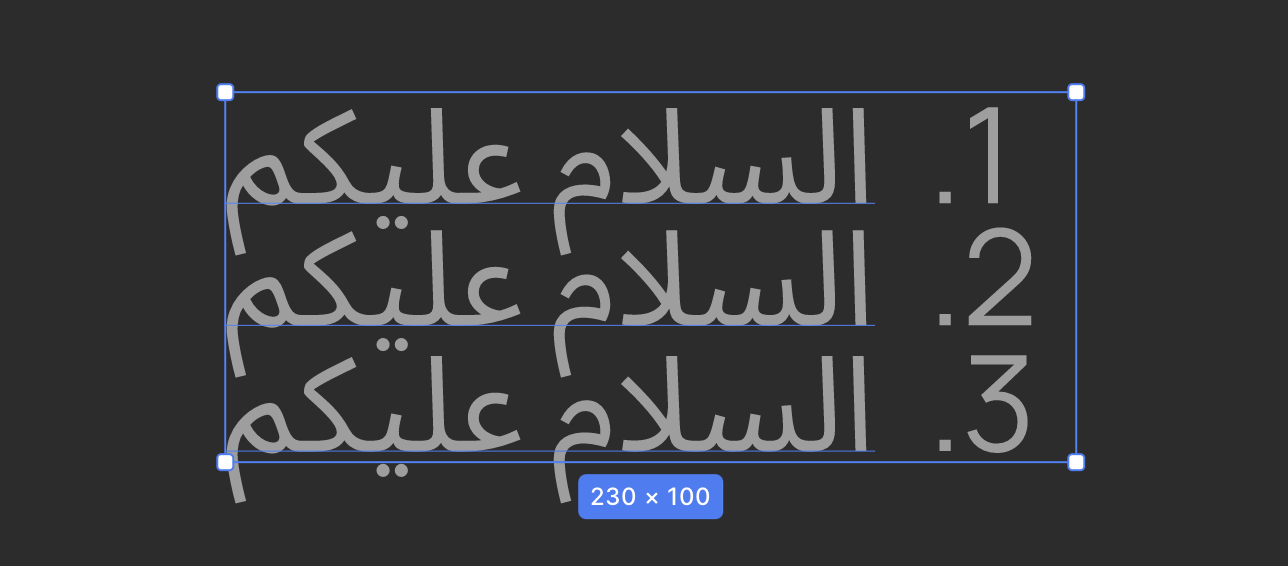
Bidirectional text
-
When bidirectional text is mixed, the text direction depends on the direction property of the leading strong character.
-
In mixed bidirectional text, the display order of bidirectional text depends on the direction property of the characters in the text. If the text is RTL, the display order is RTL; if the text is LTR, the display order is LTR.
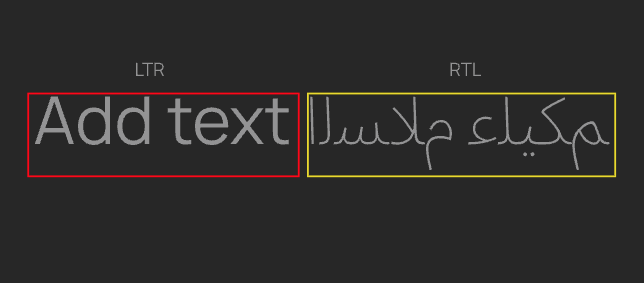
👍🏻 Helpful or 👎🏻 Not Helpful
👉🏻 Was this article helpful to you? We look forward to your feedback.
👍🏻 Helpful
👎🏻 Not Helpful