Text hyperlinks
You can add a clickable link to a text object using the Text Hyperlinks feature. Click on "Go to page" above the text to directly navigate to the webpage associated with the hyperlink.
Create a link
Enter the text content, and then select “Create link” or use the shortcut keys (Mac: Command + K / Windows: Ctrl + K) in the above toolbar.
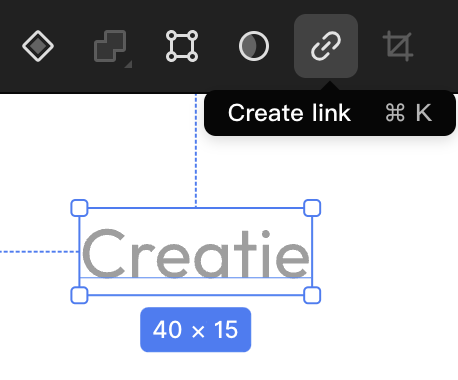 Enter the URL.
Enter the URL.

Edit a link
Click on the “Edit” button to update the URL.
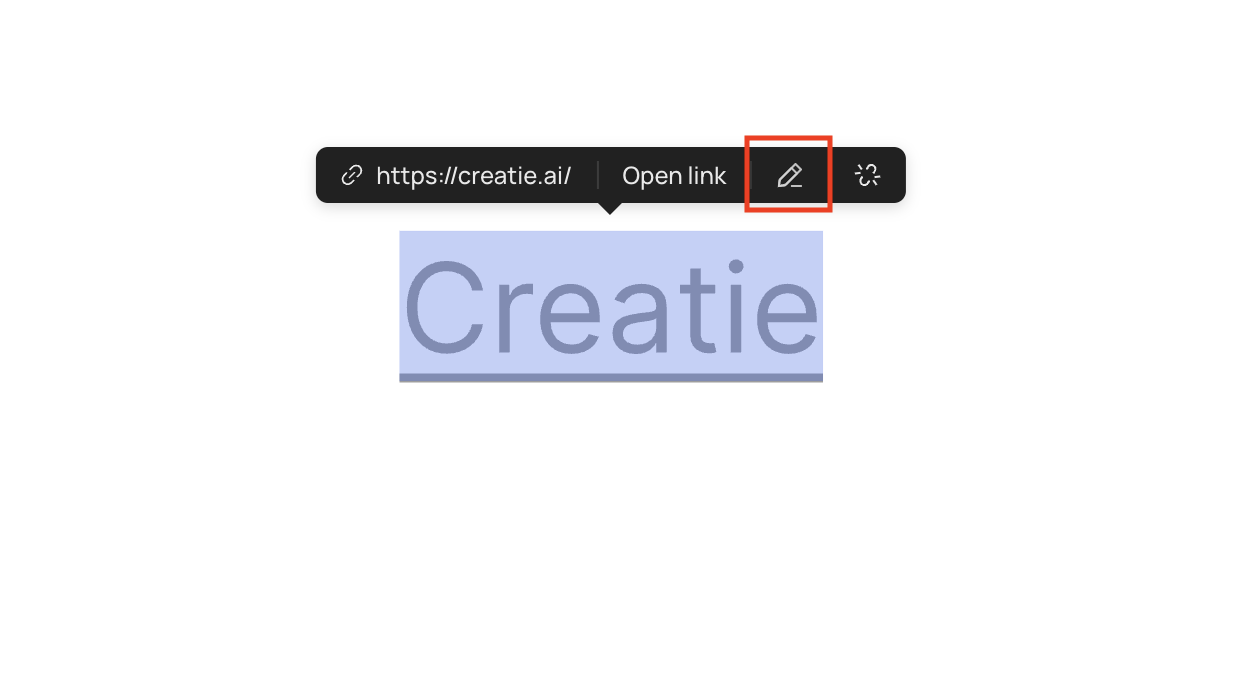
Remove a link
Click on the Remove link button to disconnect the link between the text and the URL.

👍🏻 Helpful or 👎🏻 Not Helpful
👉🏻 Was this article helpful to you? We look forward to your feedback.
👍🏻 Helpful
👎🏻 Not Helpful