Outline stroke
The outline stroke feature in Creatie helps you to transform strokes into editable vector shapes by consolidating individual paths into a single shape.
To apply outline stroke to selected layers:
- Right-click on the layer and select Outline stroke in menu options
- Use shortcut keys (Mac:
Option+Command+O/ Windows:Alt+Ctrl+O)
Apply outline stroke to shapes
You can use outline stroke to convert the stroke of any layer with a stroke into a vector layer with a fill.
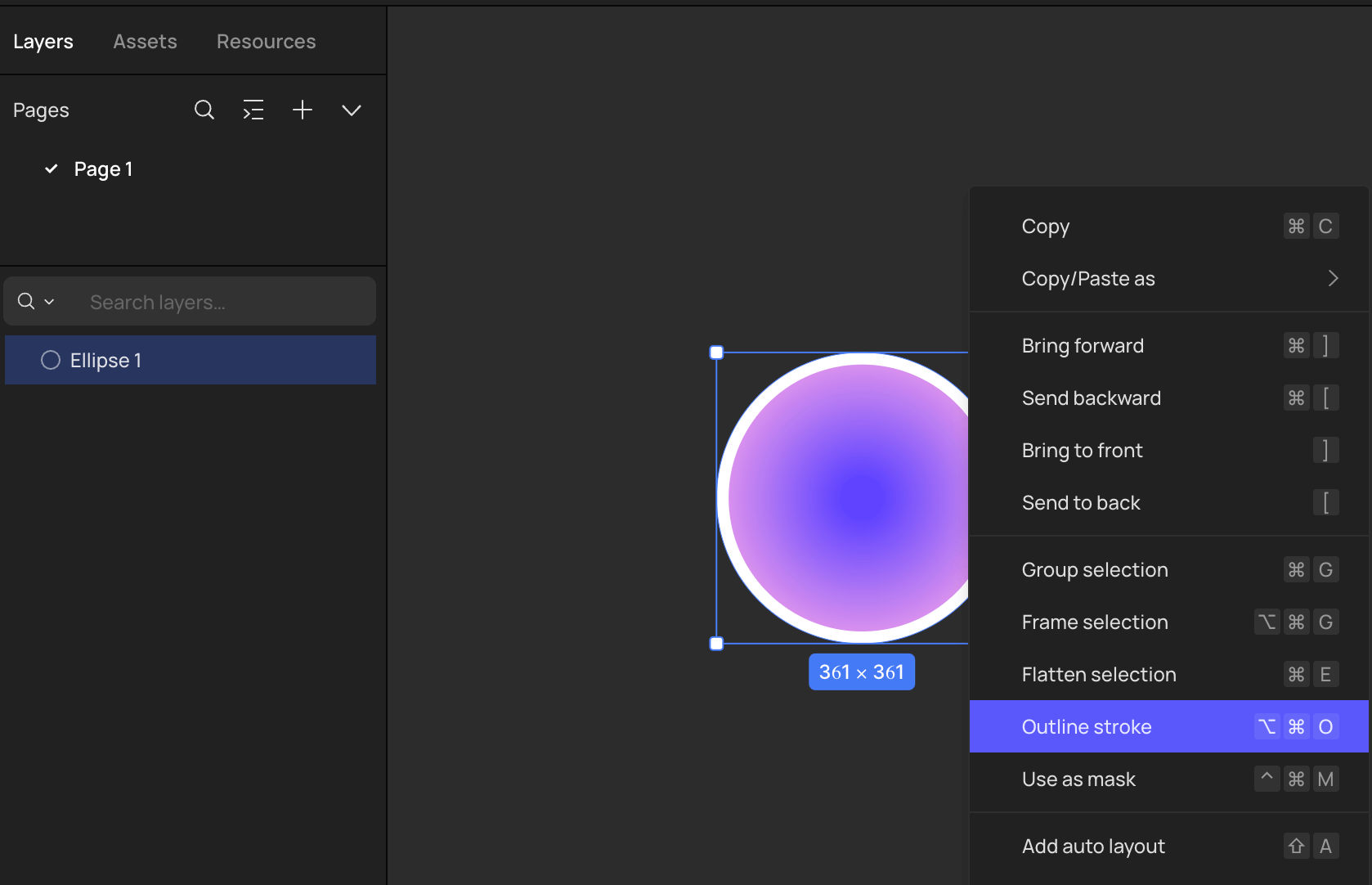
If the layer has a fill, it will also convert the filled part into a vector layer.
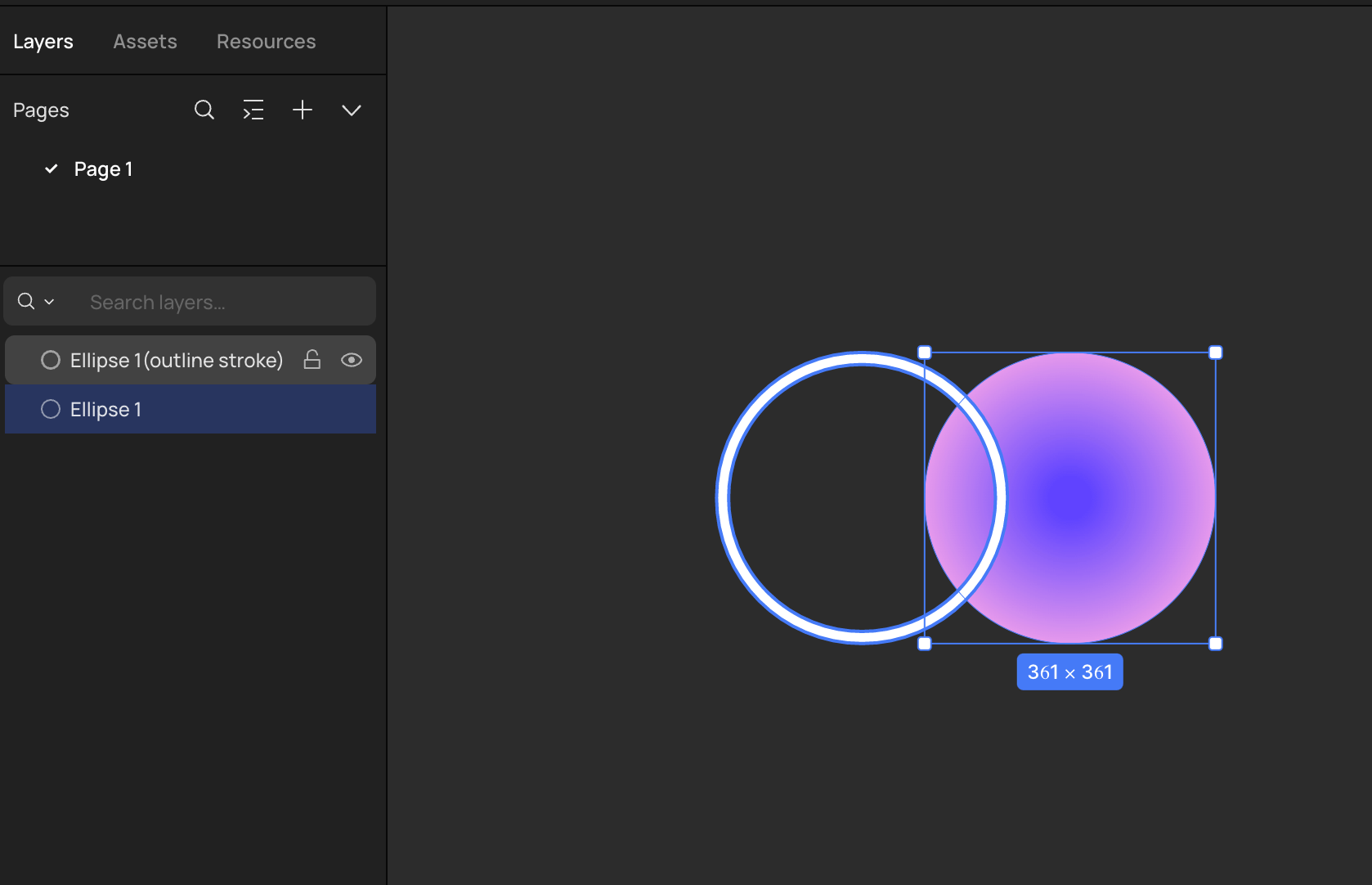
Note: When you apply outline stroke to a layer combined by boolean operations, the layer will be flattened and converted into a vector layer.
Apply outline stroke to text
Similar to the effect of flatten, applying outline stroke to text will turn the text layer into a vector layer but will not combine the text layer with other selected layers.
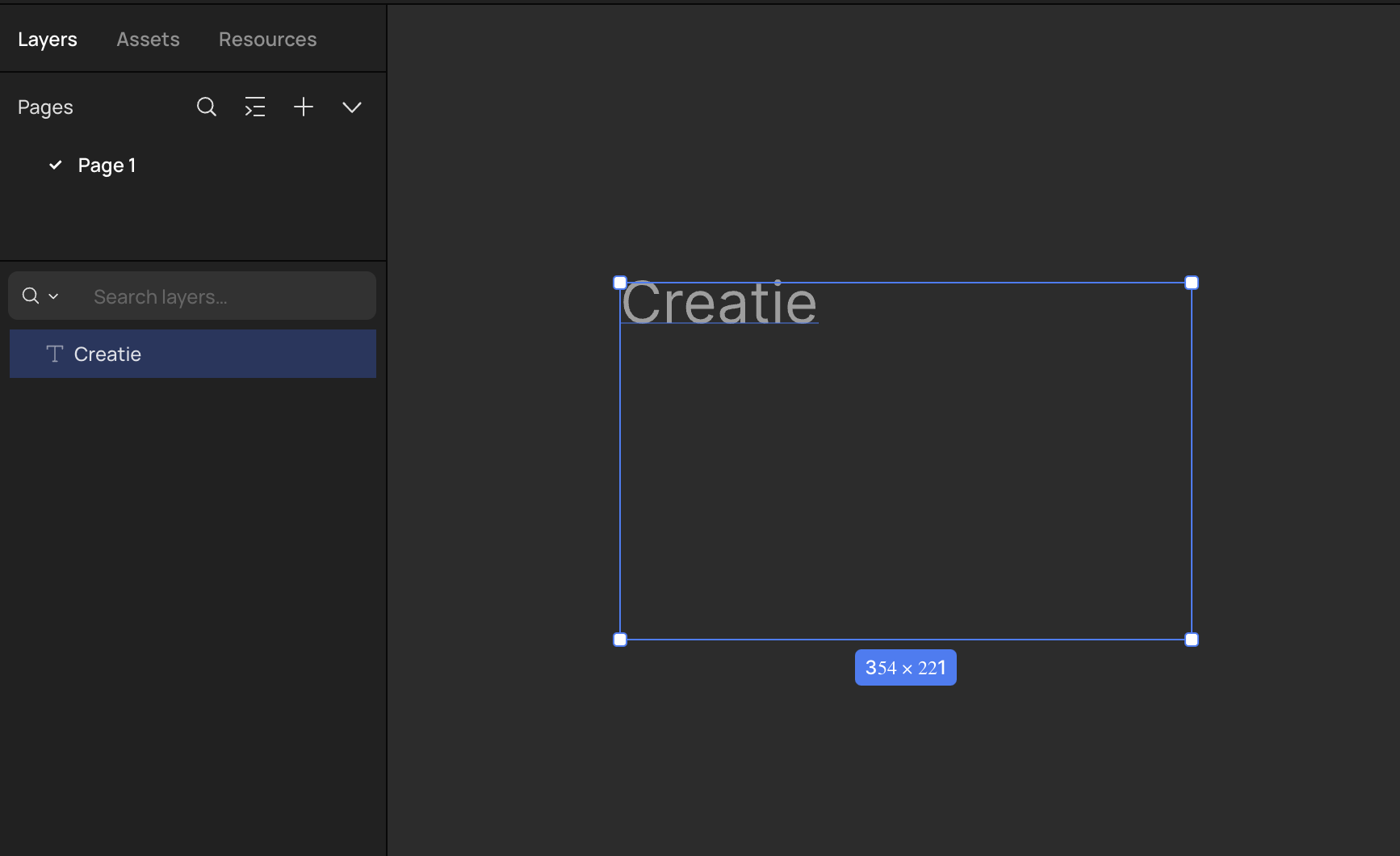
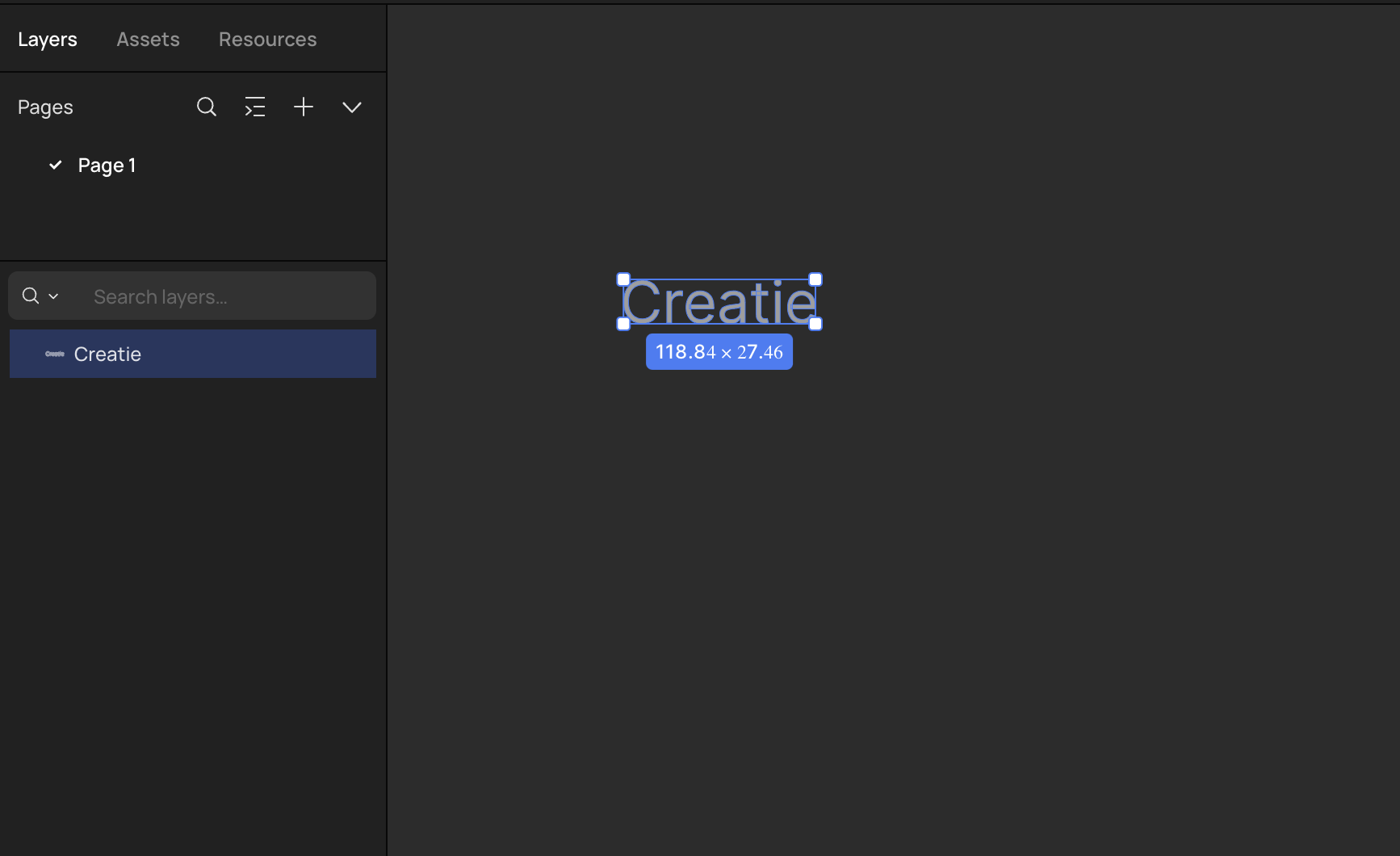
👍🏻 Helpful or 👎🏻 Not Helpful
👉🏻 Was this article helpful to you? We look forward to your feedback.
👍🏻 Helpful
👎🏻 Not Helpful