Upgrade your plan
By upgrading your Creatie team, you will unlock a wider range of editing and AI features, along with advanced collaboration and management tools.
You can upgrade to the Pro team plan directly in Creatie. Creatie's Pro team billing is based on the number of editor seats. To prevent unexpected charges, new editor seat additions require approval from the team owner or admins.
For the Enterprise plan, contact Creatie's sales team.
Upgrade to Pro team plan
Team owners can upgrade teams to the Pro team plan, which is billed based on the number of editor seats purchased.
To upgrade to Pro team plan:
-
Go to the team's Billing tab and click Upgrade on the overview page.
-
Select Pro team plan in the popup.
-
Choose your billing cycle and enter the number of editor seats. Annual billing offers a 20% discount.
-
Enter and review your payment details carefully. Turn on Auto renew, your subscription will automatically renew. Click Submit payment to confirm your purchase.
-
Your Pro team plan will activate immediately upon successful payment.
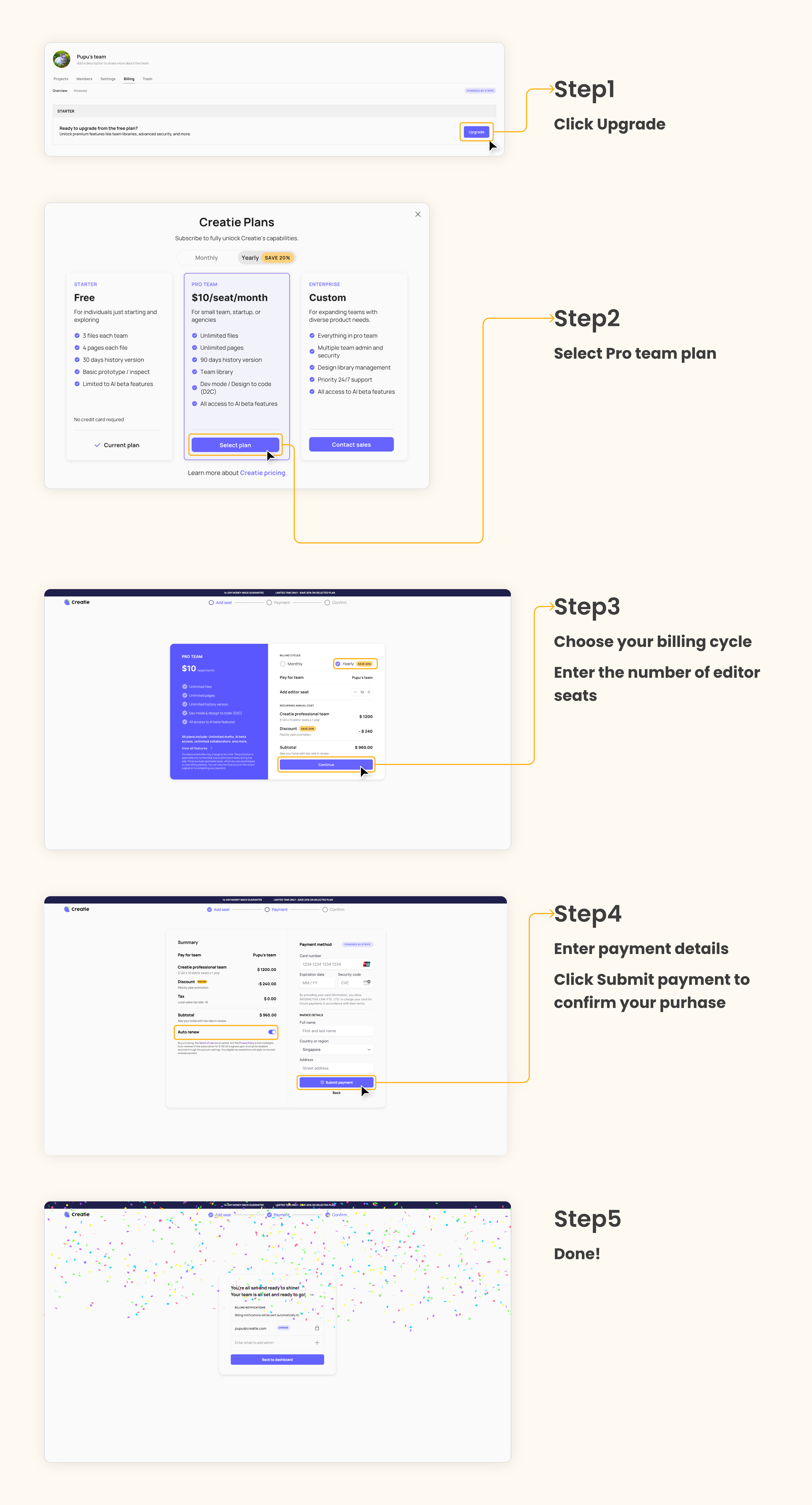
To add or reduce editor seats , view Adjust paid seats.
Renew the subscription
With Auto renew enabled, your subscription will automatically continue and be charged for future billing cycles, ensuring uninterrupted service.
Team owners can turn on Auto renew in two ways:
- Toggle on Auto renew when upgrading your team on the payment details page.
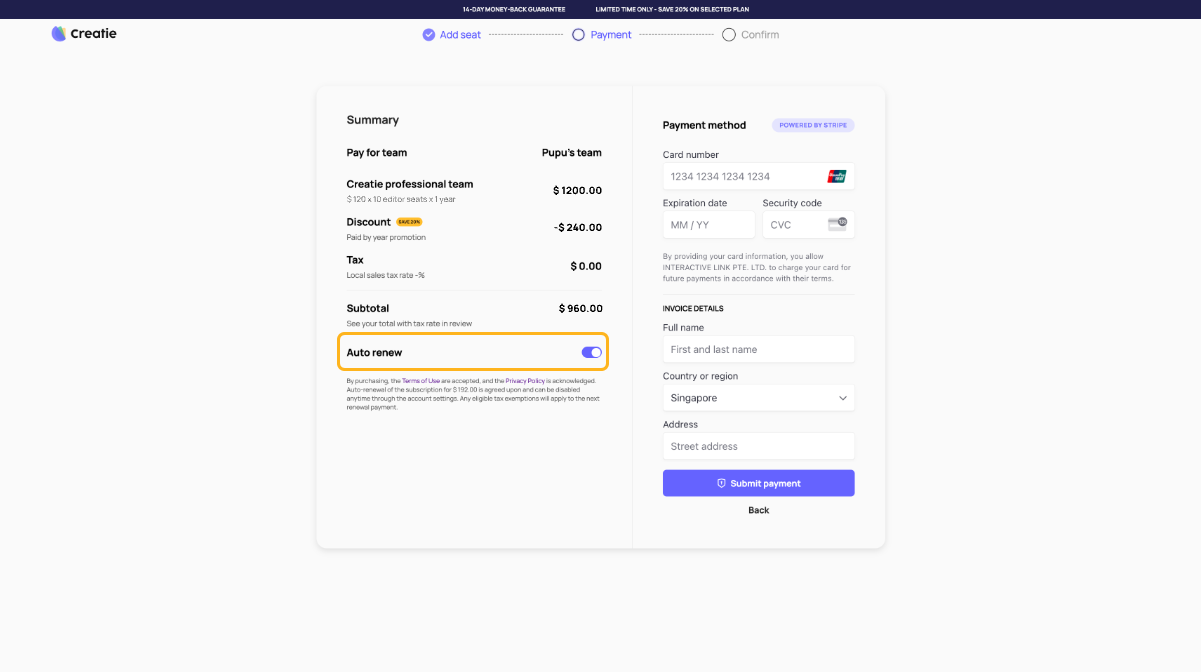
- Toggle on Auto renew from the Overview page in the team's Billing tab.
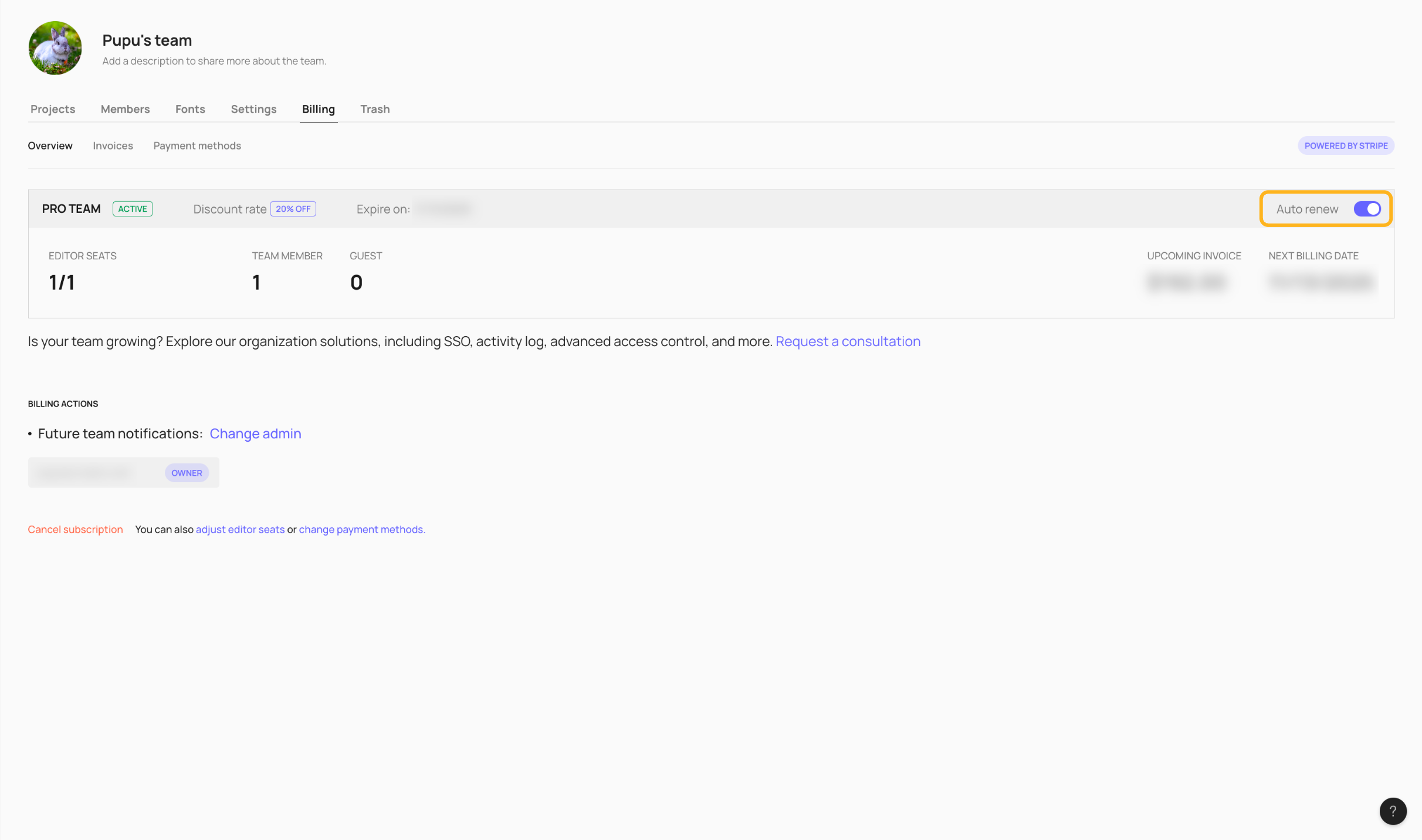
If the automatic renewal payment fails, you will be granted a grace period of 3 calendar days to retry the payment or use an alternative payment method.
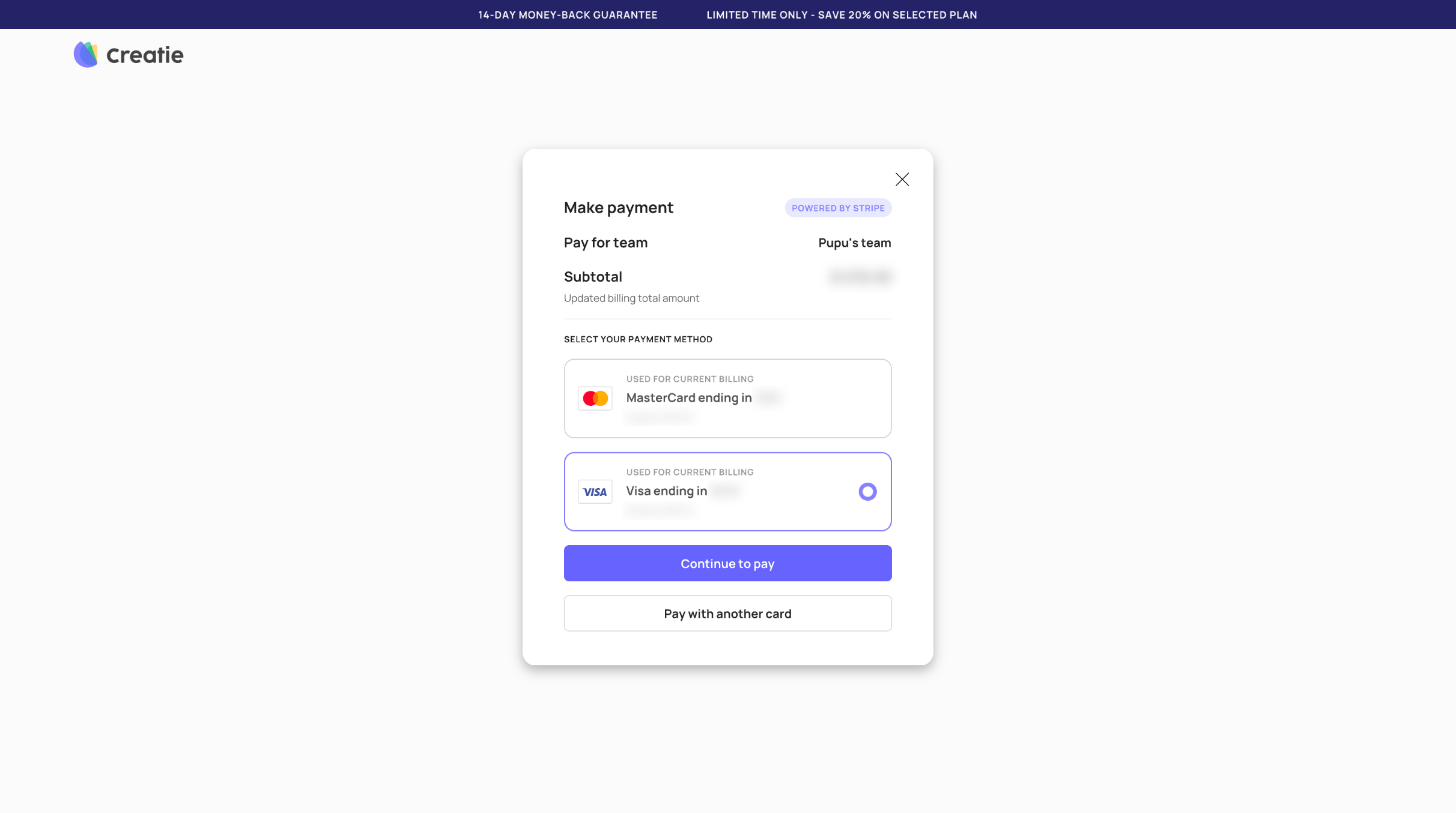
You'll receive email reminders 3 and 1 weekdays before your subscription expires. You'll have a grace period of 3 calendar days after expiration to renew for the next billing cycle.
For assistance, please contact us at support@creatie.ai.
👍🏻 Helpful or 👎🏻 Not Helpful
👉🏻 Was this article helpful to you? We look forward to your feedback.
👍🏻 Helpful
👎🏻 Not Helpful