Apply fonts
You can apply local fonts and team fonts in text section to enrich your design. If you see a Missing fonts prompt in the top toolbar, you can choose another font to replace the missing one.
Local fonts
Download the Font helper, and you can use the fonts that are built in your computer or those saved locally in Creatie for your designs.
Install local fonts
If you have purchased licensed fonts or designed exclusive fonts, please ensure that you have correctly installed the fonts on your system:
Team fonts
Team fonts feature allows users to upload authorized fonts to a team, and all members in the team can access and use these shared fonts without any operating system restrictions. There's no need for individual installation or font updates.
Upload team fonts
Team owners and admins can upload fonts to the team. Currently, you can only upload fonts in .TTF and .OTF format.
Steps to upload fonts to a team:
- In Creatie dashboard, open Fonts in team homepage
- Click on Upload fonts
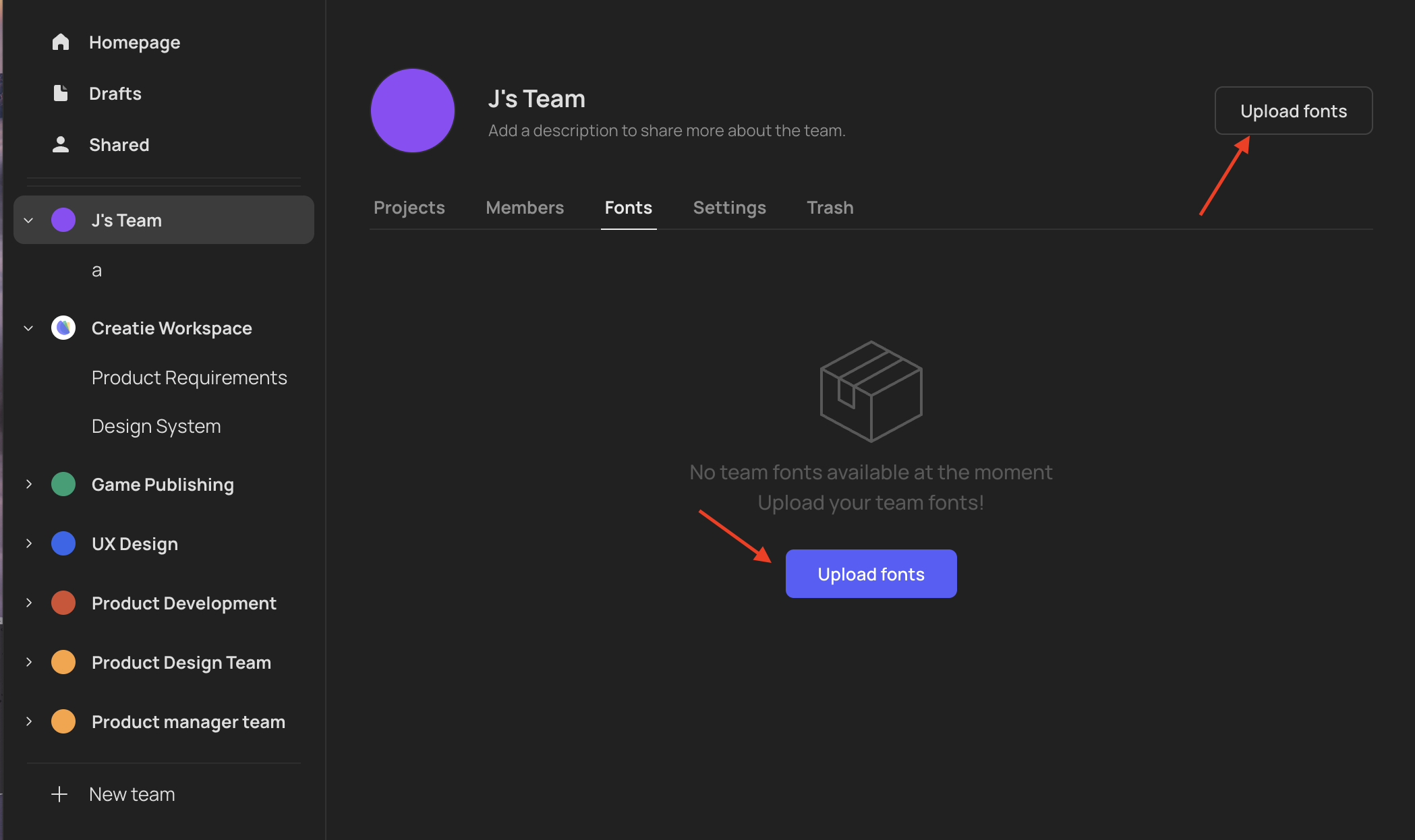 3. Select or drag the font file from your device and check the box to confirm agreement to the team font-sharing policy. You can upload multiple font files at once.
3. Select or drag the font file from your device and check the box to confirm agreement to the team font-sharing policy. You can upload multiple font files at once.
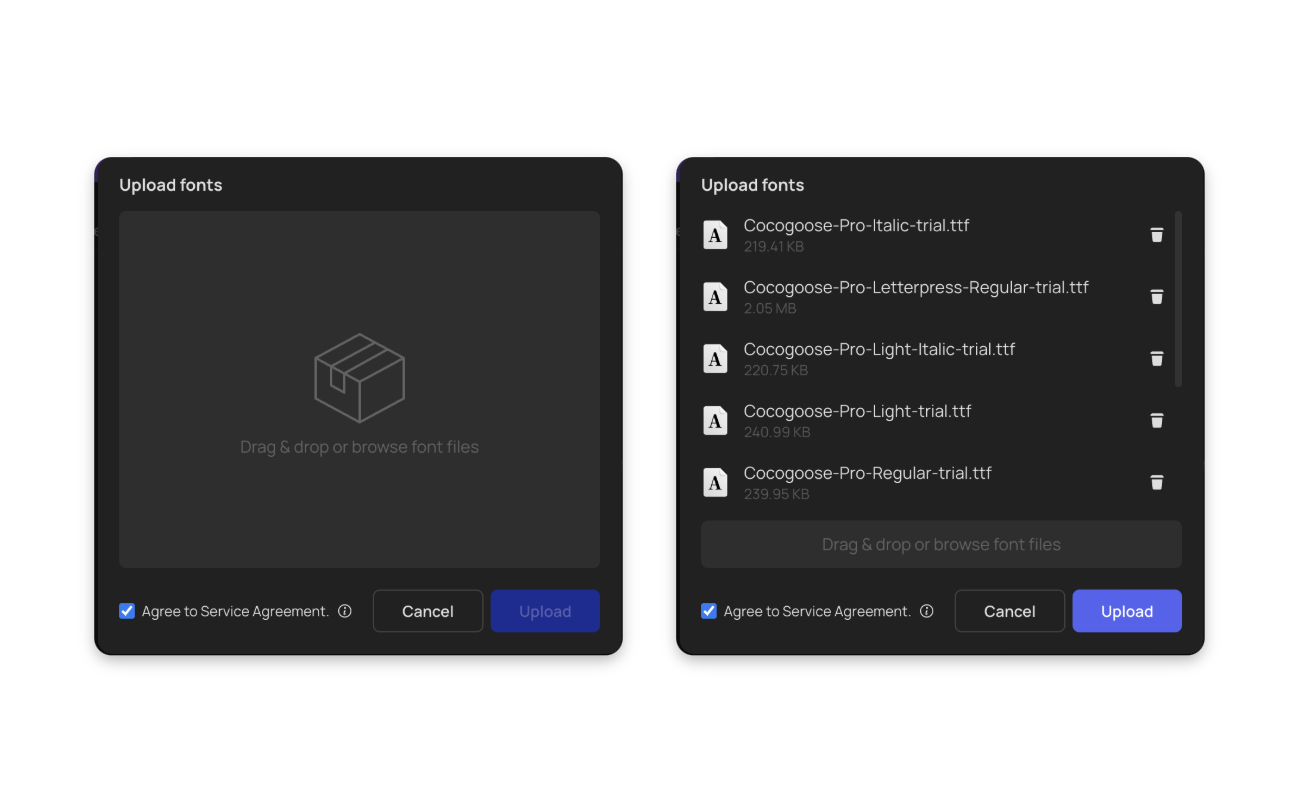
Use team fonts
Select or create a text layer and open the font picker in the text properties panel. Switch to team fonts in the font picker to use the fonts shared in the team.
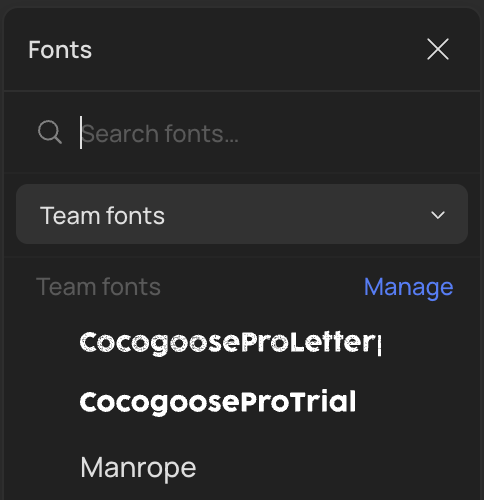
Manage missing fonts
If there are fonts in the file that are unsupported or unavailable in Creatie, you will see a Missing fonts prompt in the top toolbar.
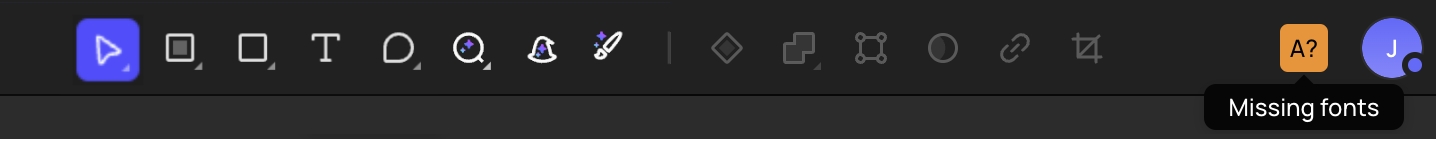
You can replace the missing fonts with available fonts. Click on the Missing Fonts prompt to open a popup. The popup will inform you about the missing or unavailable font styles in the file. Use the dropdown arrow next to the font to select another font. Only available fonts will be shown in the list.
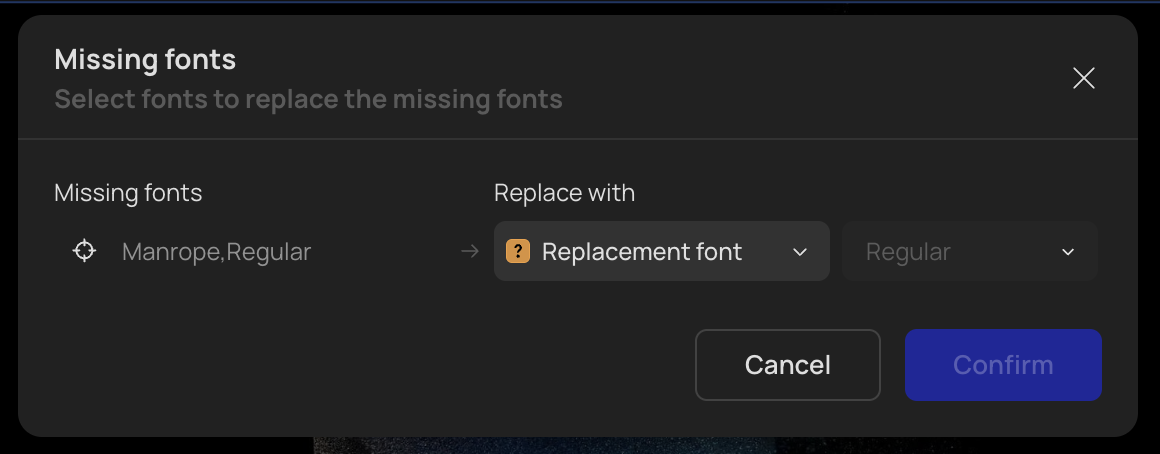
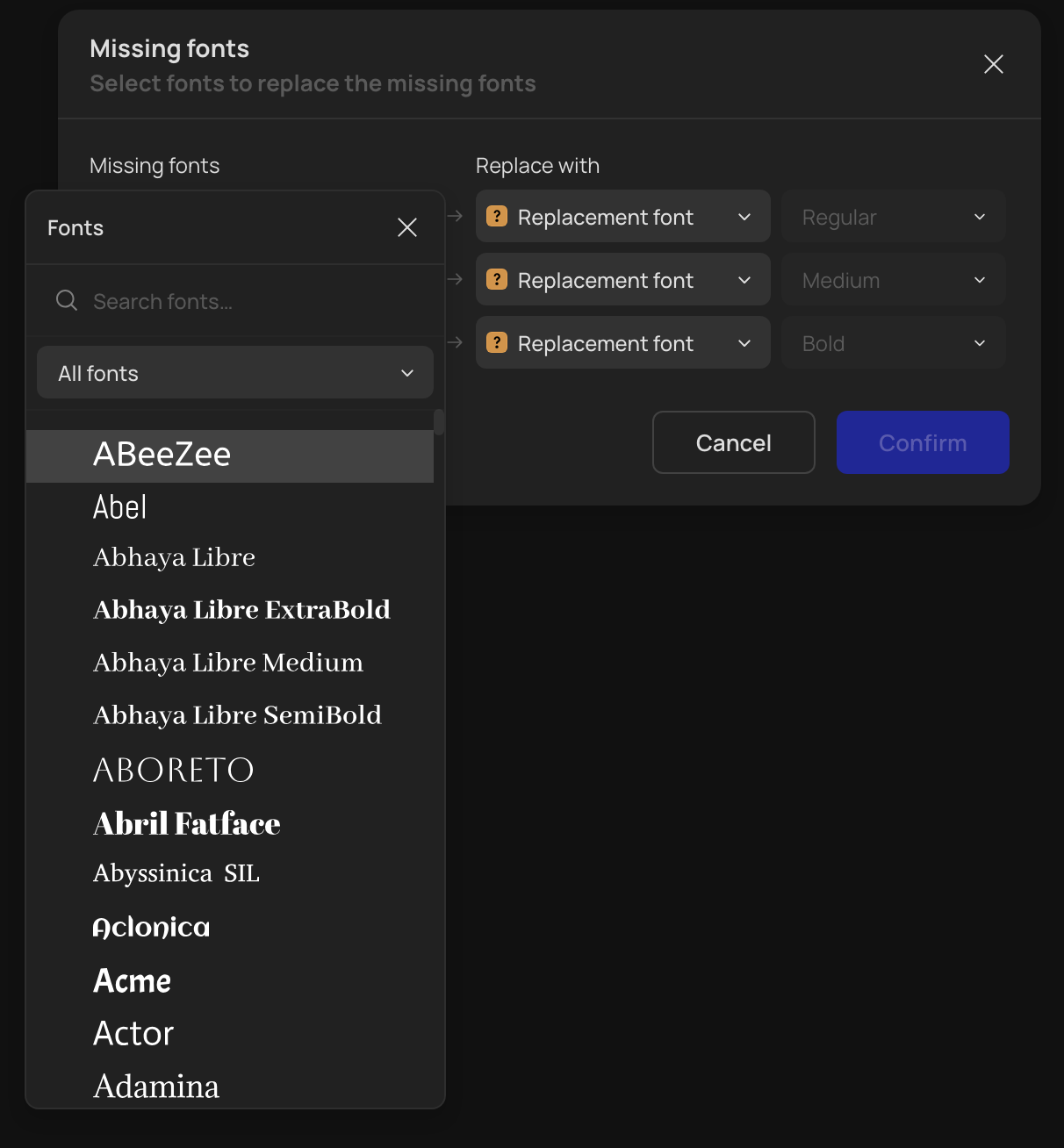
Font fallback mechanism
The fallback font is a font used when the primary font has not been loaded or lacks the required glyphs to render the content on the page.
If a font doesn't support a character you input, Creatie will render that specific character in a Fallback font. This ensures that you can edit and display relevant fonts correctly while inputting, even if the corresponding font isn't installed, eliminating issues like empty spaces.
👍🏻 Helpful or 👎🏻 Not Helpful
👉🏻 Was this article helpful to you? We look forward to your feedback.
👍🏻 Helpful
👎🏻 Not Helpful